
Docker for Dummies: A Beginner's Guide to Containerization
Streamlining deployment and scaling for modern applications
Blog Flow -
What was the story before Docker?
What is Docker?
Why Docker?
Features of Docker and its usage.
Next Steps
Hey Everyone!! I'm going to share my learnings on Docker tool. I hope, from beginners to experts, my content will help you with this powerful Technology.
Not only that, but I have tried to describe it as simple as possible, including a few use cases and advantages. As its introduction, It mostly contains all theoretical part
Let's dock into the future 🚀🚀
BEFORE DOCKER
Developers typically used virtual machines (VMs) to create isolated environments for their applications.
A VM is a software-based emulation of a physical computer that runs on top of a host operating system.
Each VM includes its own operating system, which can be different from the host operating system.
This allows developers to run multiple operating systems on a single physical machine and to create isolated environments for their applications.
Drawbacks of VM
They are relatively heavyweight and require a lot of resources to run.
They also require a lot of time and effort to set up and configure.
Additionally, VMs can be difficult to share and distribute, and they can be challenging to scale and manage.
Docker was created to address these issues.

What is DOCKER ?
Docker is a powerful tool that allows developers to easily create, deploy, and run applications in a consistent and reproducible environment. It makes it easy to package and distribute applications, and to scale and manage them.
A container is a lightweight, stand-alone executable package that contains everything an application needs to run, including code, libraries, and system tools.
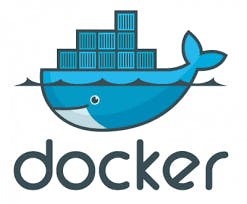
Why DOCKER over VM's
A container is a more lightweight alternative to a VM. It runs directly on the host operating system and shares the host's kernel.
Containers are faster to start and stop, and they are more portable.
Docker also provides a simple and consistent way to package and distribute applications.
Docker makes it easy to scale and manage applications. With Docker, developers can easily run multiple instances of an application on a single machine, or they can distribute the application across multiple machines.
Docker allows for isolation of applications and their dependencies, which can prevent conflicts and errors.
Docker enables easier deployment and rollback of applications.
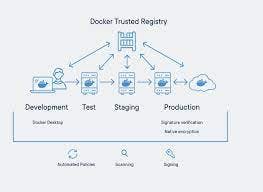
Features of DOCKER
Docker tool provides the following features -
Containerization : Docker uses a containerization technology that allows for packaging of an application and its dependencies in a single container
Image Management : Docker provides a way to manage container images, including creating, storing, and distributing them.
Resource Management : Docker allows for efficient use of resources, by sharing the host's kernel and requiring fewer resources than traditional virtualization.
Networking : Docker provides a built-in networking feature that allows containers to communicate with each other and with the host system.
Volume Management : Docker provides a way to manage data volumes, allowing for persistent storage of data outside the container, separate from the container's file system.
Security : Docker provides security features such as isolation, access control, and network segmentation.
Multi-Host : Docker allows for easy scaling and deployment of applications across different environments.
Compose : Docker compose allows for defining and running multiple container applications in a single file
Plugins: Docker provides an API for plugins, which allows for integration with other tools and technologies, such as logging, monitoring, and orchestration.
Automated Deployment: Docker provides tools to automate the deployment and scaling of applications
Technical Terms -
These are the main technical terms used in docker
Container: A lightweight, stand-alone executable package that contains everything an application needs to run, including code, libraries, and system tools.
Image: A snapshot of a container, which can be stored and reused.
Dockerfile: A script that contains instructions for building a container image.
Volumes: A way to manage data volumes, allowing for persistent storage of data outside the container, separate from the container's file system.
Networking: allows containers to communicate with each other and with the host system, as well as the ability to customize network settings.
Compose: A tool for defining and running multiple container applications in a single file, which simplifies the process of managing multi-container applications.
Swarm: A native clustering for Docker, which turns a pool of Docker hosts into a single, virtual host.
Registry: A place to store and distribute Docker images.
Namespaces: Docker uses Linux kernel namespaces to provide the isolated workspace called the container.
Control groups: Docker uses Linux kernel control groups to manage the resources of the containers.
Summary
Docker is a containerization technology that enables developers to package and deploy their applications in a consistent and reproducible environment. It simplifies the process of sharing and scaling applications, making it an essential tool for modern development and deployment.
Whether you're a beginner or an experienced developer, Docker can help you take your application development and deployment to the next level. Embrace the power of Docker and start reaping the benefits today!
Next Steps -
OFFICIAL DOCKER LINKS -
Docker website Docker documentation
Thanks for reading!! We reached the end, I hope you enjoyed the blog, If so don't forget to react and share the blog!!
I will be sharing the technical part of Docker soon with all the commands!!
Start using Docker tool today!! Download the docker desktop from the official website link above!!
